featureCounts is a highly efficient and accurate read summarization tool for assigning mapped reads to genomic features like genes, exons, and promoters, supporting RNA-seq and DNA-seq data analysis.
1.1 Overview of featureCounts
featureCounts is a lightweight, highly efficient program designed for summarizing mapped reads from genomic DNA and RNA sequencing experiments. It assigns reads to genomic features or meta-features, such as genes, exons, promoters, and genomic bins, providing a count table for downstream analysis. The tool supports both RNA-seq and DNA-seq data, making it versatile for various bioinformatics workflows. featureCounts works with SAM/BAM files generated by aligners like Subread or other mapping tools. It is particularly optimized for speed and accuracy, handling large datasets efficiently. The program is part of the Subread package and is widely used in gene expression quantification and differential expression analysis. Its ability to process long reads, such as those from Nanopore or PacBio, further enhances its utility in modern sequencing applications. featureCounts is a key component in many bioinformatics pipelines, offering flexibility and reliability for read summarization tasks.
1.2 Key Features and Capabilities
featureCounts offers a wide range of capabilities that make it a powerful tool for read summarization. It supports input files in SAM or BAM format, generated by various aligners, and can count reads for multiple samples simultaneously. The program is highly efficient, optimized for speed, and capable of handling large datasets. It supports multiple genomic features, including genes, exons, promoters, and chromosomal locations, and can work with both RNA-seq and DNA-seq data. featureCounts also handles long reads, such as those from Nanopore or PacBio, and can count reads in a single thread for such data. Additionally, it provides options for customization, such as specifying annotation files in GTF or GFF format and customizing output formats. These features make featureCounts a versatile and reliable tool for gene expression quantification and downstream bioinformatics analyses.
1.3 Use Cases for featureCounts
featureCounts is widely used for gene expression quantification in RNA-seq and DNA-seq analyses. It is particularly useful for counting reads mapped to genes, exons, or other genomic features, making it essential for downstream differential gene expression analysis. Researchers often use featureCounts to process aligned reads from high-throughput sequencing experiments, generating count tables for tools like DESeq2 or edgeR. It is also suitable for analyzing both bulk and single-cell RNA-seq data. Additionally, featureCounts supports long-read sequencing data from technologies like Nanopore and PacBio, enabling accurate read counting for complex transcript structures. Its versatility makes it a key tool in various bioinformatics pipelines, including cancer research, microbiome studies, and transcriptomic analyses. By providing efficient and accurate read summarization, featureCounts facilitates meaningful biological insights in genomic and transcriptomic studies.
1.4 Version Information
featureCounts is part of the Subread package, with the current version being 1.6.0. This version includes enhancements for handling long reads and improved support for various genomic feature formats. It is compatible with both RNA-seq and DNA-seq data, making it a versatile tool for bioinformatics analyses. The latest updates in version 1.6.0 focus on optimizing read counting accuracy and efficiency, particularly for complex transcript structures. Users are encouraged to reference the official Subread documentation for detailed version history and updates. The featureCounts manual is available online, providing comprehensive guidance on its usage and capabilities. For the most up-to-date features and bug fixes, users should ensure they are using the latest version available through the Subread repository on SourceForge.

Installation of featureCounts
featureCounts is installed as part of the Subread package. Download and install it from SourceForge. Refer to the manual for detailed installation instructions and troubleshooting tips.
2.1 Prerequisites for Installation
Before installing featureCounts, ensure your system meets the necessary requirements. featureCounts is part of the Subread package, which requires a Unix-like operating system such as Linux or macOS. A modern C compiler (e.g., GCC) and basic development tools are essential for compiling the source code. Additionally, at least 4 GB of RAM and 1 GB of free disk space are recommended for smooth operation. For users leveraging the R wrapper Rsubread, R version 3.6 or later must be installed. featureCounts can process both SAM and BAM files, so alignment tools like HISAT or STAR should be installed separately. Ensure you have administrative privileges to install software. For Windows users, a virtual machine or WSL (Windows Subsystem for Linux) is recommended to run featureCounts effectively. Refer to the official Subread documentation for detailed system requirements.
2.2 Installation Steps
To install featureCounts, follow these steps:
- Download the Subread package from the official website using the provided link.
- Extract the downloaded archive using a command like
tar -xvf subread-x.x.x.tar.gz. - Navigate to the extracted directory:
cd subread-x.x.x. - Compile the source code by running
make. - Install the program using
sudo make installto place it in a system-wide location. - Verify installation by typing
featureCounts -vin the terminal to check the version.
For R users, install the Rsubread package from Bioconductor using biocLite("Rsubread"). Ensure all dependencies are installed. Optional: Add featureCounts to your system PATH for easier access. Refer to the Subread manual for additional guidance or troubleshooting.
2.3 Verifying Installation

To confirm that featureCounts has been installed correctly, follow these steps:
- Check the Version: Open a terminal and type the command
featureCounts -v. This should display the version number of featureCounts installed on your system, such asfeatureCounts v1.6.0. - Access Help Documentation: Type
featureCounts -hto view the help menu. This will display all available options and arguments, confirming that the program is recognized by your system. - Run a Test Command: Use a simple command with sample input files to ensure featureCounts executes without errors. For example:
featureCounts -a annotation.gtf -o counts.txt input.bamReplace
annotation.gtfwith your annotation file andinput.bamwith your aligned BAM file. A successful run will generate a count table atcounts.txt. - Check for Missing Dependencies: If you encounter issues, verify that all prerequisites like SAMtools and the correct Subread version are installed. Consult the installation manual or online forums for troubleshooting common errors.
If all steps complete without issues, featureCounts is successfully installed and ready for use.

Usage of featureCounts
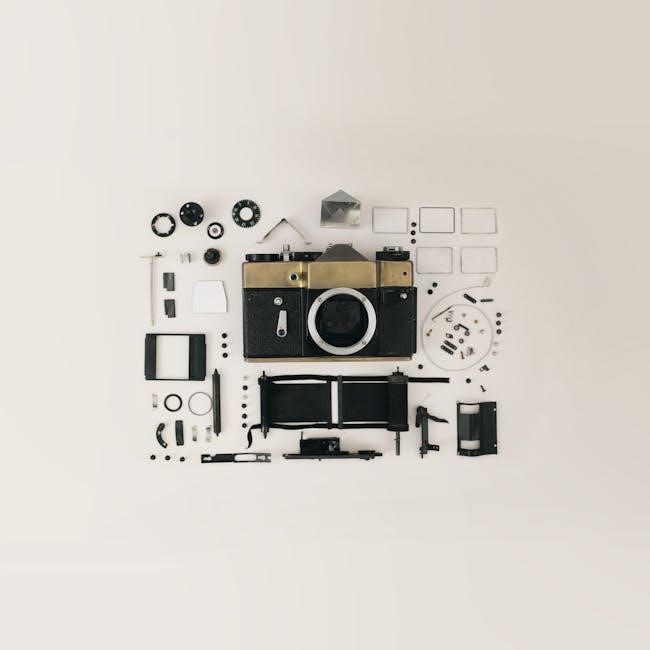
featureCounts is a versatile tool for counting reads mapped to genomic features like genes, exons, and promoters. It accepts BAM/SAM files and requires a GTF/GFF annotation file to summarize read counts efficiently.
3.1 Basic Command Structure
The basic command structure of featureCounts is straightforward and includes mandatory arguments for operation. The general syntax is:
featureCounts -a <annotation_file> -o <output_file> <input_file1> [<input_file2> ...]
This command specifies the annotation file, output file name, and input BAM/SAM files. Additional options can be added to customize counting parameters, but the core structure remains consistent for basic usage.
3.2 Mandatory Arguments
featureCounts requires two mandatory arguments to execute:
-a <annotation_file> and -o <output_file>. The -a argument specifies the annotation file, which defines genomic features like genes or exons. This file is typically in GTF or GFF format. The -o argument sets the name of the output file, where featureCounts saves the count data. Input files (BAM/SAM) are also essential and provided as positional arguments. These inputs contain the mapped reads to be counted. Without these arguments, featureCounts cannot proceed, making them fundamental for proper execution. These parameters ensure featureCounts knows where to find the necessary data and where to store the results, enabling accurate read summarization for downstream analysis.
3.3 Preparing Input Files
Preparing input files is crucial for efficient and accurate analysis using featureCounts. Input files typically include BAM or SAM alignment files, which must be sorted and indexed. Sorting ensures reads are ordered by genomic coordinates, while indexing facilitates quick access during counting. Additionally, an annotation file in GTF or GFF format is required to define genomic features like genes and exons. Ensure the annotation file is compatible with the reference genome used for alignment. Multiple BAM files can be processed simultaneously, allowing batch analysis. Proper file formatting and organization are essential to avoid errors. Verify file paths and names to ensure featureCounts can access them correctly. These steps ensure that featureCounts can accurately count reads mapped to genomic features, enabling reliable downstream analysis.
3.4 Running featureCounts
Running featureCounts involves executing the program with the appropriate command-line arguments. The basic command structure is featureCounts options -a <annotation_file> -o <output_file> <input_file1> <input_file2> .... The program supports both single-end and paired-end reads. Key arguments include -a for specifying the annotation file (GTF/GFF format by default) and -o for designating the output file name. Additional options, such as -p for paired-end reads or -t and -g for specifying feature and attribute types, can customize the counting process. featureCounts automatically checks the compatibility of the annotation file format. The program efficiently processes input files, generating a count table and statistics. Output includes read counts for specified features and alignment metrics. Proper execution ensures accurate and reliable results for downstream analysis.

Output of featureCounts
featureCounts generates a count table summarizing mapped reads for genomic features and provides alignment statistics, enabling downstream analysis and interpretation of sequencing data effectively.
4.1 Understanding the Count Table
The count table generated by featureCounts is a crucial output that summarizes the number of reads mapped to each genomic feature, such as genes, exons, or chromosomal locations. Each row in the table corresponds to a specific feature, while columns provide counts and statistical metrics. The table includes essential information like the feature identifier, gene name, and read counts, along with additional statistics such as the total number of reads, mapped reads, and alignment rates. This table serves as the foundation for downstream analyses, such as differential gene expression studies using tools like DESeq2 or edgeR. The count table is typically in a plain text format, making it easy to import into statistical software for further processing. Understanding the structure and content of this table is essential for interpreting the results of your sequencing experiments effectively.
4.2 Interpreting Statistics
The statistics provided by featureCounts are essential for understanding the quality and distribution of your sequencing data. These statistics include the total number of reads, the number of reads that successfully mapped to the reference genome, and the percentage of reads that aligned uniquely. Additionally, featureCounts reports the number of reads that aligned to features such as genes, exons, and chromosomal locations. These metrics help assess the overall quality of the sequencing and alignment processes. For example, a low mapping rate may indicate poor sample quality or issues with the reference genome. The statistics also provide insights into the distribution of reads across different genomic features, which can inform downstream analyses. Accurate interpretation of these statistics is critical for evaluating the reliability of the count data and ensuring robust results in subsequent steps, such as differential gene expression analysis.
4.3 Customizing Output Format
featureCounts allows users to customize the output format to suit their specific needs. The primary output is a count table containing feature identifiers and the number of reads mapped to each feature. Users can specify the output format using command-line options. For instance, the `-o` option sets the output file name, while the `-F` option allows selecting the annotation file format (e.g., GTF, GFF, or SAF). Additionally, featureCounts can output read counts in various formats, including tab-delimited text or GCT format, which is compatible with downstream analysis tools like DESeq2 or edgeR. The program also provides options to include additional statistics, such as the number of reads per feature, in the output. Customization options enable researchers to tailor the output for specific workflows, enhancing the tool’s versatility for RNA-seq and DNA-seq data analysis.

Advanced Options in featureCounts
featureCounts offers advanced options for customizing annotation files, handling long reads, and applying filters, enabling precise control over read counting for RNA-seq and DNA-seq data analysis.

5.1 Customizing Annotation Files
featureCounts allows users to customize annotation files to suit specific analysis needs. By default, it supports GTF/GFF formats, but other formats like BED and SAF can be used with the -F option. This flexibility enables precise mapping of reads to genomic features. Users can override the default feature types (e.g., genes, exons) using the --featureType and --attribute parameters, allowing focus on specific elements like transcripts or coding sequences. Custom annotations ensure accurate read counting for specialized workflows, such as non-coding RNA analysis or custom genomic regions. This feature enhances the tool’s adaptability across diverse bioinformatics applications.
5.2 Handling Long Reads
featureCounts efficiently handles long reads generated by technologies like Nanopore and PacBio. These reads are typically longer than those from short-read sequencers, requiring specialized processing. featureCounts supports the counting of long reads, though it operates in a single-threaded mode for such data. This ensures accurate mapping and counting of reads to genomic features. However, long read counting is limited to individual reads, not read pairs, which simplifies the process for certain applications. The tool’s ability to manage long reads makes it versatile for various sequencing technologies and workflows. Users can leverage this feature to analyze data from emerging sequencing platforms, ensuring compatibility with both short and long-read datasets. This adaptability enhances the utility of featureCounts in diverse bioinformatics pipelines.
5.3 Filtering Options
featureCounts provides robust filtering options to refine read counting based on specific criteria. Users can filter reads by quality scores, ensuring only high-confidence mappings are counted. Additionally, featureCounts allows filtering by read mapping status, such as excluding reads mapped to multiple locations. It also supports filtering based on read alignment quality, enabling the exclusion of low-quality or ambiguous alignments. These options enhance the accuracy of read summarization by reducing noise from low-quality data. Furthermore, featureCounts can filter out reads overlapping with specified genomic regions, offering flexibility for custom analyses. These filtering capabilities make featureCounts highly adaptable to diverse experimental needs, ensuring precise and reliable count data for downstream bioinformatics pipelines.

Troubleshooting Common Issues
featureCounts provides detailed error messages and logs to help diagnose issues. Common problems include incorrect file formats or missing indices, which can be resolved by verifying input files and ensuring proper indexing.
6.1 Common Errors and Solutions
When using featureCounts, common errors often arise from incorrect input file formats or missing indices. One frequent issue is the “unknown format” error, which occurs when the annotation file is not in the expected GTF or GFF format. To resolve this, ensure the annotation file is correctly formatted and specify the format using the `-F` option if necessary. Another common error is the “failed to open the annotation file,” which can be fixed by verifying the file path and permissions. Additionally, errors related to missing indices for BAM files can be addressed by indexing the BAM files using tools like `samtools index` before running featureCounts. For segmentation faults or unexpected crashes, updating to the latest version of featureCounts or Subread often resolves the issue. Always refer to the featureCounts manual or online documentation for detailed troubleshooting guidance.
6.2 Debugging Techniques
Debugging featureCounts involves identifying and resolving issues that arise during execution. A useful approach is to enable verbose logging by using the `-v` option, which provides detailed information about the program’s progress and highlights potential errors. Additionally, checking the log files generated by featureCounts can reveal specific issues, such as invalid annotations or formatting problems. If reads are not being counted correctly, ensure that the BAM files are properly indexed using tools like `samtools index`. Another technique is to verify the compatibility of the annotation file format with featureCounts, as it primarily supports GTF and GFF formats. For unresolved issues, referring to the featureCounts manual or seeking guidance from the Subread user community can provide tailored solutions. By systematically addressing errors and leveraging available resources, users can efficiently troubleshoot and optimize their workflow.

Integration with Other Bioinformatics Tools
featureCounts integrates seamlessly with tools like Subread, DESeq2, and edgeR, enabling downstream analyses such as differential gene expression and transcript quantification in bioinformatics workflows.
7.1 Using featureCounts with Subread
featureCounts is an integral part of the Subread package, a comprehensive suite of tools for RNA-seq and genomic data analysis. Subread includes both the featureCounts program, written in C for high performance, and Rsubread, an R wrapper that simplifies its use within R environments. Together, they provide a streamlined workflow for read counting and downstream analyses. The integration allows users to leverage Subread’s alignment tools, such as subjunc for splice junction discovery, and featureCounts for quantifying reads mapped to genomic features like genes, exons, and transcripts. This seamless workflow is particularly useful for RNA-seq data processing, enabling efficient generation of count matrices for differential gene expression analysis with tools like edgeR or DESeq2. The Subread package ensures compatibility and optimization for both DNA-seq and RNA-seq applications, making it a versatile choice for bioinformatics pipelines.
7.2 Integration with DESeq2
featureCounts seamlessly integrates with DESeq2, a popular Bioconductor package for differential gene expression analysis. The count matrix generated by featureCounts serves as the primary input for DESeq2, enabling robust statistical analysis of RNA-seq data. By combining featureCounts’ efficient read counting with DESeq2’s advanced normalization and modeling capabilities, researchers can identify differentially expressed genes with high accuracy. The workflow involves using featureCounts to generate a count table, which is then imported into R using DESeqDataSet. DESeq2 handles normalization, dispersion estimation, and hypothesis testing, while featureCounts ensures accurate and efficient read assignment to genomic features. This integration is a cornerstone of many RNA-seq pipelines, providing a powerful framework for gene expression analysis.
featureCounts is an efficient tool for counting reads mapped to genomic features, supporting RNA-seq and DNA-seq analyses with accuracy and integration into bioinformatics workflows.
8.1 Summary of Key Points
featureCounts is a powerful and efficient tool for read summarization, designed to count mapped reads across genomic features like genes, exons, and promoters. It supports both RNA-seq and DNA-seq data, making it versatile for diverse bioinformatics analyses. The tool is part of the Subread package and works with SAM/BAM files, accepting GTF or GFF annotation files. featureCounts is highly customizable, allowing users to filter reads based on quality scores, mapping status, and other criteria. Its output includes count tables and detailed statistics, enabling downstream analyses with tools like DESeq2 and edgeR. The program is lightweight yet robust, handling long reads and complex datasets with ease. featureCounts is widely used in research for its accuracy and integration into workflows, making it a reliable choice for quantifying gene expression and genomic feature analysis.